|
|

|
|
|

|
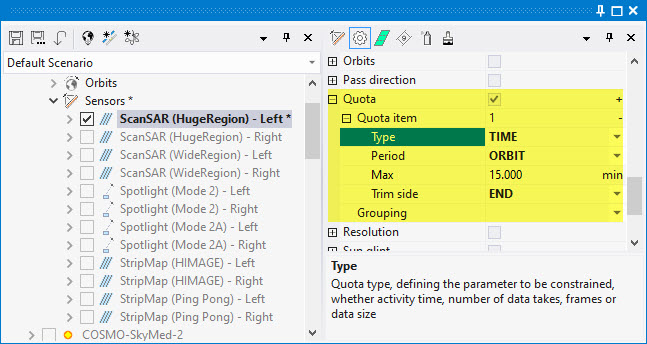
Define a maximum quota of data to be acquired in the selected period.
If, for example, the analysis period is one day and the Maximum quota is 20 minutes, then the cumulative sensing time should be below that limit within one day. All other suitable data will be discarded.
| Without Quota | With Quota, Max = 20 min / day |
|---|---|
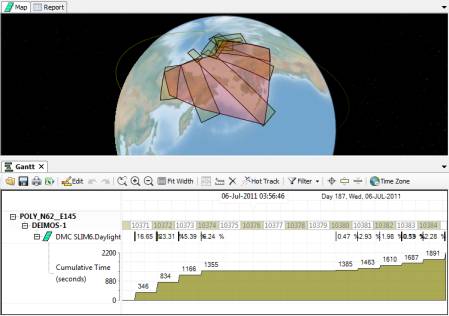
|
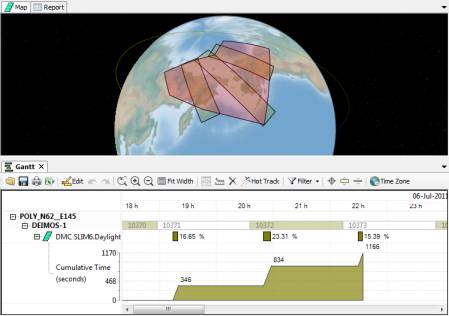
|
You may define one or more "quota items" specifying different quota constraints to be applied to the applicable facility (sensor, antenna , AOI).
Each quota item has the following configuration options
(1) Type: defining the parameter to be constrained, whether activity time, maximum number of data takes, maximum number of frames or data volume (typ. cumulated GBytes).
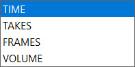
(2) Period:Time period on which the quota will be evaluated, whether DAY, ORBIT, CYCLE or CUSTOM period. The CYCLE option is available only for satellites with Sun Synchronous orbit. The CUSTOM option requires you to define the time period span explicitly.

(3) Max: Maximum quota value
(4) Trim side: Define where the trimming will take place, whether at Start, Center of End of the events.
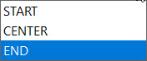
| Trim Side = START | Trim Side = CENTER | Trim Side = END |

|

|

|
It is also possible to select two additional options
(5) Time span: Time span on which the quota will be evaluated when Period = CUSTOM

In addition it is possible to define a Grouping constraint. The Grouping is an optional text string that identifies a quota group within the same satellite. Sensors of the same group will share the quota resource in a combined way.
It is possible to define several quota items with different specifications which should be complied with simultaneously.
To add a new quota item press the tiny button with a + sign
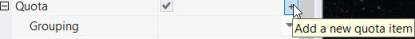
To delete any quota item press the tiny button with the - sign

Multisatellite Swath Planner - © Taitus Software Italia srl All rights reserved- info: support@taitus.it